Power Apps & Power Automate
Power App & Power Automate users and developers
1 day per session

Simplify your processes — with Power Apps and Power Automate
Whether it's user-friendly applications for experienced users or automated processes for management, Power Apps & Power Automate have taken the lead in recent years as flexible and versatile tools. Developing and providing efficient solutions with Power Apps & Power Automate requires qualified specialists who are just as experienced in data processing as in application design. Experienced users who design their own applications and processes should also master the tools to exploit their full potential.
In our “b.training” training series, we take your skills to the next level. Regardless of whether you are a beginner, an advanced or a power user: we start our workshops where you have question marks.
We have five different modules to choose from and also offer individual workshops tailored to your use case. Our trainers are experienced consultants who already have several years of Power Apps & Power Automate experience!
Next Training
On request
Location
Online or on-site
Duration
1 day per session
Costs
upon request

Information About the Training
- What is Power Apps?
- Connect data sources
- Editing data
- Creating the UI
- What is Power Auotmate?
- Connect connectors
- Dealing with dynamic content
- What is Power Apps?
- Data preparation
- Create & customize app elements
- Introduction to Basic Formulas & Functions
- Best practices for developers & users
- What is Power Automate?
- Connect various data sources
- Create automated workflows with various connectors
- Integrate with Microsoft Teams
- Basic understanding of the Power Apps & Power Automate interface
- Seamless transfer of data between the two platforms
- Integration of automation processes into Power Apps
- Basic understanding of the Power Apps & Power BI interface
- Seamless transfer of data
- Adjustments to existing visualizations
- Implement interactive elements in Power BI reports
#06 Dataverse & #07 Model Driven Apps
- What is Datavers?
- What are Model Driven Apps?
- ...
- What is Power Apps?
- Connect data sources
- Editing data
- Creating the UI
- What is Power Auotmate?
- Connect connectors
- Dealing with dynamic content
- What is Power Apps?
- Data preparation
- Create & customize app elements
- Introduction to Basic Formulas & Functions
- Best practices for developers & users
- What is Power Automate?
- Connect various data sources
- Create automated workflows with various connectors
- Integrate with Microsoft Teams
- Basic understanding of the Power Apps & Power Automate interface
- Seamless transfer of data between the two platforms
- Integration of automation processes into Power Apps
- Basic understanding of the Power Apps & Power BI interface
- Seamless transfer of data
- Adjustments to existing visualizations
- Implement interactive elements in Power BI reports
#06 Dataverse & #07 Model Driven Apps
- What is Datavers?
- What are Model Driven Apps?
- ...

Smart data. Smart decisions. Power Apps & Power Automate form a connection between users, developers and decision makers. Become a pro with us!


Training sessions
Natoque enim cursus in eget commodo. Elementum suspendisse necnulla sapien amet orci varius dignissim. Lorem magna etiam massa lectus tempus nibh nisi amet. Sed cursus ut dui tempus.




Meet Our Trainers

Giulia Cancian
Consultant
Giulia is a Business Intelligence consultant specializing in Microsoft technologies, including Power BI, Power Apps, and Power Automate. She has advised clients across various industries on everything from data preparation to data analysis. Additionally, she has played a significant role in developing the concept for our Power Apps & Power Automate training sessions and supports our training offerings.

Paulina Jedrzejewska
Senior Consultant
Paulina is an experienced Business Intelligence (BI) consultant with a specialization in Power BI. Her certification as a Microsoft Certified Trainer (MCT) for the Power Platform not only underlines her in-depth knowledge in this area, but also demonstrates her passion for sharing and passing on her knowledge.
More Trainings
Introduction to Data Modeling
For beginners and advanced professionals in Business Intelligence (BI), Data Management, Data Analysis, and IT
2 Tage
Databricks and Spark
Analysts, Data Engineers
1 day
Basics of dbt
Data Engineers, Data Analysts, BI Developers
1 Day
Looker Academy
Data Engineers, Data Analysts, Tech Lead & Management
2-4 hours per session

Keen to Learn More?
In addition to our training courses, we have a range of other exciting resources for you, such as white papers, webinars, and our blog. Find out how we can support you with practical expertise on all aspects of data & analytics.

Expertise on Demand
Discover white papers and webinars designed to make a difference: practical insights, best practices and the latest trends in data & analytics, provided by experienced experts.

Tips & Trends in Our Blog
From data strategy to AI - you will find practical tips and in-depth insights that will help you get ahead. Get inspired and discover solutions for your data-driven future.